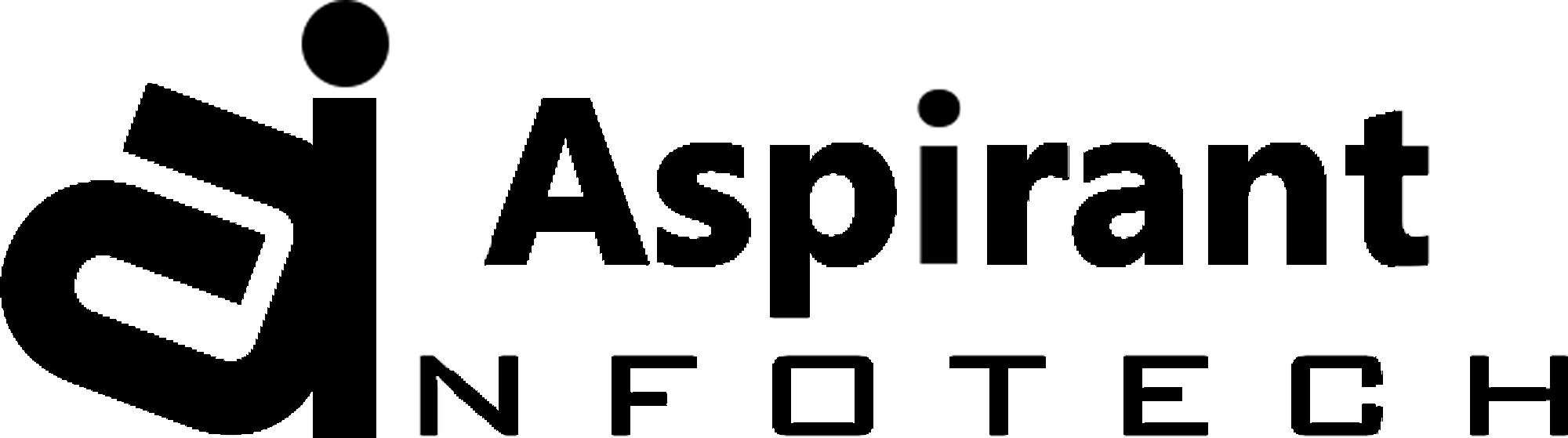Managed IT Services vs In-House IT: Which Saves More?
Introduction
In today’s fast-paced digital world, businesses of all sizes are increasingly relying on robust IT infrastructure to stay competitive. With the rising complexity of technology, businesses face a crucial decision: Should they manage their IT needs in-house or opt for managed IT services?
Both options come with their own advantages and drawbacks, but the most important question remains: Which is more cost-effective?
In this article, we will compare managed IT services and in-house IT from a financial standpoint, highlighting the hidden costs, operational efficiency, and long-term savings. By the end of this guide, you’ll have a clearer understanding of which option suits your business needs, ensuring you make the most cost-efficient decision.
Section 1: Understanding Managed IT Services
What Are Managed IT Services?
Managed IT services involve outsourcing your company’s IT functions to a third-party service provider. These service providers take on a variety of tasks, from network management and data security to cloud storage and troubleshooting. Essentially, they become an extension of your team, offering expertise, resources, and technology support, often around the clock.
Key Components of Managed IT Services:
- 24/7 Support: Around-the-clock monitoring and support to keep your systems up and running.
- Cybersecurity: Protection from cyber threats and data breaches.
- Cloud Solutions: Access to cloud-based storage and infrastructure, providing flexibility and scalability.
- Data Backup & Disaster Recovery: Automated backups and disaster recovery solutions to ensure business continuity.
- Network Management: Ensuring your network infrastructure operates efficiently and securely.
Benefits of Managed IT Services:
- Predictable Costs: Monthly fixed fees make budgeting easier.
- Scalability: You can easily scale your IT needs based on business growth.
- Expertise: Access to a wide range of experts without hiring additional staff.
- Focus on Core Business: With IT handled externally, you can focus on your primary business operations.
Section 2: What Is In-House IT?
In-House IT Explained
In-house IT refers to the practice of employing internal staff to manage the company’s IT needs. These employees are responsible for the daily maintenance, troubleshooting, software updates, hardware support, network security, and more.
Key Responsibilities of In-House IT Teams:
- Network Infrastructure Management: Overseeing the company’s physical and virtual networks.
- Hardware & Software Support: Ensuring that all systems and software run smoothly.
- Cybersecurity: Monitoring for potential security threats and maintaining secure systems.
- End-User Support: Troubleshooting issues and providing on-site technical support.
Benefits of In-House IT:
- Control: Direct oversight over the IT operations and immediate responses to issues.
- Customization: Tailored solutions that are closely aligned with the business’s specific needs.
- Proximity: IT staff are always onsite, providing quick troubleshooting and hands-on support.
Section 3: Comparing Costs: Managed IT Services vs In-House IT
Upfront Costs
Managed IT Services:
- Initial Setup Fees: Managed IT services usually require a one-time setup fee, which covers network installation, security configuration, and other initial setups.
- Subscription Model: Managed IT is typically billed on a monthly or annual subscription basis, which includes all services like monitoring, updates, and support.
In-House IT:
- Recruitment Costs: Hiring IT professionals can be expensive, especially if you need highly skilled individuals.
- Training & Certification: Continuous training to keep the team up-to-date with the latest technologies and certifications.
Ongoing Costs
Managed IT Services:
- Fixed Monthly Fees: Predictable and consistent pricing, which helps with budgeting.
- No Extra Salaries: Since the service is external, you don’t pay for healthcare benefits, bonuses, or pensions.
In-House IT:
- Salaries & Benefits: You’re responsible for paying IT staff salaries, which can be a significant expense, especially for senior IT professionals.
- Hardware & Software Costs: You will have to continually invest in hardware and software for your team, as well as licenses for various tools and technologies.
- Ongoing Training & Development: IT teams need to stay updated with the latest tools and technologies, which often requires investing in training programs.
Hidden Costs
Managed IT Services:
- Dependence on External Providers: If there are service disruptions or provider issues, it could affect your business operations.
- Customization Limitations: Managed IT providers may not always be able to fully align with your specific requirements as closely as an in-house team could.
In-House IT:
- Turnover & Recruitment Costs: High turnover rates or recruitment issues can increase the hidden cost of maintaining an in-house team.
- Lack of Specialization: With smaller teams, in-house IT may not have the expertise in every area, requiring outsourced specialists for certain tasks.
Section 4: The Impact on Business Operations
Efficiency & Productivity
Managed IT Services:
- Proactive Monitoring: Managed IT services focus on monitoring and resolving issues before they affect your business, leading to fewer disruptions and higher productivity.
- No Downtime: Managed service providers typically ensure minimal downtime, thanks to preventive maintenance and quick fixes.
In-House IT:
- Faster Response Times: IT staff on-site can resolve issues more quickly than waiting for external vendors.
- Limited Resources: Smaller in-house teams may struggle to handle all IT demands, leading to slower response times or even system failures.
Focus on Core Business Activities
Managed IT Services:
- Reduced IT Overhead: With the IT department handled externally, your staff can focus on core business tasks, driving growth and innovation.
- Business Continuity: Managed IT services ensure business continuity through effective data backup and disaster recovery strategies.
In-House IT:
- IT As a Core Function: Having an in-house IT team can be advantageous if IT is critical to your business’s operations, like in tech companies or industries requiring highly specialized IT work.
- Internal Focus: The in-house team can focus on the business’s unique needs, which is ideal for businesses with complex or specialized IT requirements.
Section 5: Scalability and Flexibility
Scalability of Managed IT Services:
- Easily Scale Up or Down: As your business grows, your IT requirements can change. Managed IT services can quickly adjust to meet these new needs without significant additional costs.
- Adaptability: Providers can help integrate new technologies and scale the infrastructure seamlessly, especially in growing businesses.
Scalability of In-House IT:
- Hiring and Training Needs: To scale your IT team, you’ll need to hire additional staff or invest in training, which may be a slow and costly process.
- Limited Flexibility: Scaling in-house IT can be slower and harder to adjust to changes in business needs or technological advancements.
Section 6: Long-Term Savings
Managed IT Services:
- Cost-Effective Over Time: While the upfront costs of setting up managed IT services might seem higher, the long-term savings in salary, training, and hardware can make this option more affordable over the years.
- Predictable Budgeting: Fixed monthly payments offer more predictable long-term costs.
In-House IT:
- High Turnover & Recruitment Costs: Constantly having to recruit and train new IT staff can make in-house IT expensive in the long run.
- Maintenance Costs: In-house IT teams require investments in physical infrastructure, software licenses, and continuous training.
Conclusion: Which Is More Cost-Effective?
Both managed IT services and in-house IT have their strengths, but the most cost-effective option largely depends on your business size, needs, and growth trajectory.
- Managed IT Services are more beneficial for businesses that want predictable costs, scalable solutions, and access to a wide range of IT experts without the burden of managing an internal team.
- In-House IT is suitable for businesses with specific IT needs that require direct control, deep customization, and a hands-on approach.
Ultimately, for most small to medium-sized businesses, managed IT services tend to offer more cost savings and efficiency, particularly when long-term costs, scalability, and flexibility are considered.