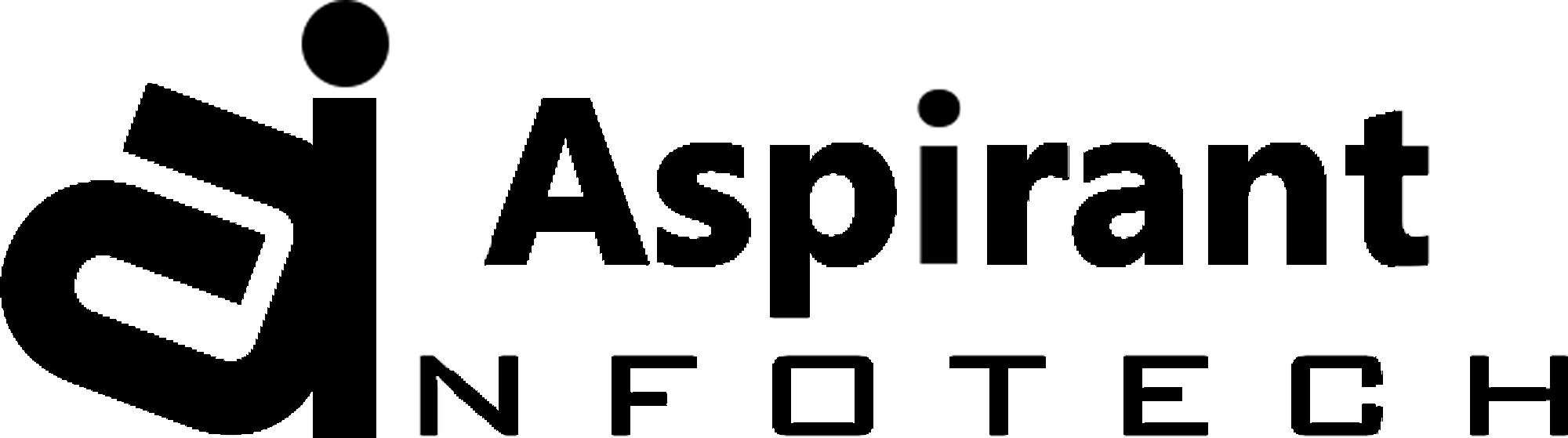Introduction
In today’s fast-paced digital world, businesses rely heavily on their software systems to manage operations, improve efficiency, and stay competitive. However, many businesses still operate on legacy software systems—outdated software that may have served its purpose in the past but no longer meets modern demands. If your company is still running on legacy software, it’s time to assess whether it’s time to upgrade.
This article will outline 10 signs that indicate you need to upgrade your legacy software system, helping you understand when to make the switch and why it’s crucial for your business’s growth and security.
What is Legacy Software?
Legacy software refers to outdated software systems that are still in use despite no longer being efficient, secure, or compatible with modern technologies. These systems may have been critical to business operations in the past but can become a liability over time.
1. Poor User Experience and Interface
A key indicator that your legacy system needs an upgrade is a poor user experience (UX). If employees struggle to navigate through the system, or if the interface feels outdated, it can lead to frustration, decreased productivity, and even mistakes.
Modern software systems are designed with user-centric interfaces that are easy to use, intuitive, and visually appealing. If your software looks like it was designed decades ago, it’s time to consider upgrading.
Key Signs:
- Confusing navigation
- Outdated design and aesthetics
- Lack of customization options
Why It Matters:
An intuitive interface saves time, reduces errors, and improves overall user productivity.
2. Lack of Integration with Modern Tools
If your legacy software doesn’t integrate with the latest tools and technologies your business uses, it can create silos and slow down operations. Modern software systems are built with API capabilities that allow them to easily integrate with other tools, CRMs, ERPs, and cloud services.
Key Signs:
- Difficulty connecting with newer software tools
- Data silos and manual data entry
- No access to real-time information
Why It Matters:
Integration improves efficiency, ensures data accuracy, and enables streamlined workflows across departments.
3. Security Vulnerabilities
As software ages, it often becomes more vulnerable to cyberattacks. Legacy systems may lack critical security updates, leaving your business exposed to data breaches, hacks, and other security risks.
Key Signs:
- Lack of regular security patches or updates
- Vulnerability to data breaches
- Lack of encryption for sensitive data
Why It Matters:
Outdated security systems put your business and customer data at risk. Modern software includes built-in security features like encryption and automated updates to protect against evolving threats.
4. Increasing Downtime and System Failures
If your legacy system is constantly crashing or requiring frequent fixes, it’s a sign that it’s no longer reliable. Frequent downtime and system failures can significantly disrupt business operations, costing your company both time and money.
Key Signs:
- Frequent crashes or bugs
- Slow system performance
- Unpredictable downtime
Why It Matters:
Frequent downtime leads to lost productivity and customer dissatisfaction. Upgrading to a more reliable system ensures smooth and uninterrupted business operations.
5. Lack of Support and Maintenance
Most legacy systems are no longer supported by the original developers or vendors. When support is unavailable, troubleshooting problems becomes more difficult, leading to increased operational costs.
Key Signs:
- Difficulty finding support or experts for the software
- High maintenance costs due to outdated parts and components
- No access to vendor updates or patches
Why It Matters:
Without proper support, the cost and time required to fix issues will continue to rise, and your business may become dependent on outdated methods or workarounds.
6. Inability to Scale with Business Growth
As your business grows, so do your software needs. Legacy systems may lack the flexibility to scale with new demands, causing bottlenecks in your processes. Modern systems are designed to grow with your business, allowing for increased user capacity, transaction volume, and data storage.
Key Signs:
- Struggles to handle increased user load
- Slow processing speeds during peak usage
- Limited data storage capacity
Why It Matters:
A scalable system ensures that your business can continue to function smoothly as it grows, avoiding costly disruptions in operations.
7. High Operational Costs
Operating and maintaining legacy systems can become increasingly costly over time. From frequent repairs to licensing fees for outdated software, your business could be spending a lot on an inefficient solution.
Key Signs:
- High maintenance and repair costs
- Expensive software licenses
- Need for frequent hardware upgrades
Why It Matters:
An upgrade to modern software can reduce ongoing maintenance costs and allow you to optimize your budget for innovation and growth.
8. Compliance Issues
Businesses are subject to various regulations regarding data security, privacy, and industry-specific compliance. Legacy systems may not be built to meet the latest compliance standards, putting your business at risk of fines or legal penalties.
Key Signs:
- Difficulty meeting industry regulations
- Outdated compliance features
- Issues with data privacy laws (e.g., GDPR)
Why It Matters:
Failure to comply with regulations can result in hefty fines and reputational damage. Modern software systems come with built-in compliance features, ensuring your business meets all legal requirements.
9. Lack of Mobility and Cloud Accessibility
The modern workforce is increasingly mobile, with employees working remotely or using various devices to access information. Legacy systems often lack cloud-based solutions or mobile compatibility, limiting productivity and flexibility.
Key Signs:
- Employees can only access the system from specific locations or devices
- Difficulty sharing information across teams in different locations
- Lack of mobile access to business data
Why It Matters:
Cloud-based and mobile-friendly systems allow your team to work from anywhere, improving collaboration, accessibility, and overall productivity.
10. Inability to Leverage Data Analytics
Modern software systems come with powerful data analytics capabilities, allowing businesses to gather insights, monitor performance, and make data-driven decisions. Legacy systems often lack these capabilities or require additional tools to collect and analyze data effectively.
Key Signs:
- Inability to generate meaningful reports
- Lack of real-time data insights
- Difficulty tracking key performance indicators (KPIs)
Why It Matters:
Data-driven decision-making is critical for growth and efficiency. Upgrading to modern software provides your business with the analytics tools it needs to stay ahead of the competition.
Conclusion
Upgrading your legacy software system is not just a technical decision—it’s a strategic business move. If your business is experiencing any of the 10 signs outlined in this article, it’s time to take action. A modern software system will improve security, reduce costs, increase efficiency, and support future growth.
Investing in an upgrade now can save you from costly disruptions, security breaches, and missed opportunities down the road. Consult with a professional software development company to assess your needs and start the journey toward a more efficient, secure, and scalable solution today.
FAQs (Frequently Asked Questions)
1. How long does it take to upgrade legacy software?
The timeline for upgrading legacy software depends on the complexity of your existing system, the scale of your business, and the features you require. It can take anywhere from a few months to over a year.
2. What are the risks of not upgrading legacy software?
Not upgrading legacy software exposes your business to security vulnerabilities, inefficient workflows, compliance issues, and increased costs due to maintenance.
3. Can I upgrade my legacy software without disrupting my business operations?
Yes, with the right approach and planning, it is possible to migrate to new software with minimal disruption to daily operations.